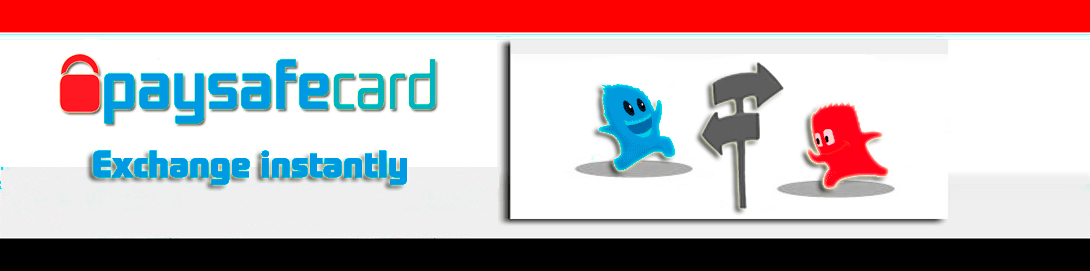Exchange Paysafecard to PayPal, Skrill, Revolut, Payoneer, Neteller, Bitcoin, Litecoin, Ethereum, Tether (USDT), Toncoin (TON). Cash out Paysafecard to Visa & Mastercard card. Bitcoin Exchange. Litecoin Exchange. Ethereum Exchange. Tether (USDT) Swap. » How to Exchange Paysafecard to Revolut Instantly: Video Tutorial
How to Exchange Paysafecard to Revolut Instantly: Video Tutorial
How to Convert Paysafecard to Revolut (GBP, EUR, USD)
Paysafecard is a widely used prepaid payment method. If you want to convert your Paysafecard voucher to Revolut balance safely and quickly, this detailed tutorial will guide you through the full process. It supports major currencies including GBP, EUR, and USD.
Step-by-step guide to transferring your Paysafecard to your Revolut account:
1. Input the Paysafecard Code:
Enter your 16-digit Paysafecard code (e.g., 0123-4567-8901-2345).
2. Enter the Paysafecard Voucher Amount:
Provide the exact value of your Paysafecard voucher.
Minimum acceptable amounts:
20 GBP / EUR / USD / AUD / CAD / CHF or 100 DKK / HRK / NOK / PLN / RON / SEK / SAR / TRY / AED and more.
3. Choose Paysafecard Voucher Currency:
Select the currency associated with your voucher: GBP, EUR, USD, AUD, BGN, CAD, CHF, CZK, DKK, HRK, HUF, NOK, NZD, PLN, RON, SAR, SEK, KWD, MXN, TRY, AED, etc.
4. Select Paysafecard Voucher Country:
Choose the country where the voucher was purchased, such as: UK, Germany, France, Canada, Australia, Spain, Italy, Netherlands, Sweden, United States, Poland, Switzerland, Turkey, UAE, and more.
5. Select Your Payment Method:
Select the preferred Revolut currency to receive your funds: Revolut GBP, Revolut EUR, or Revolut USD.
6. Enter Your Revolut Details:
Provide your Revolut account identifier: @Revtag, Revolut IBAN, or card number (e.g., @yourtag, GB00XXXX123456789, 5391 2345 6789 0123).
7. Enter Contact E-mail:
Submit your active email address. This will be used to send the payment link and transaction updates.
8. Complete CAPTCHA Verification:
Enter the security code displayed to confirm you are not a bot.
9. Submit the Conversion Request:
Click on the "Receive payment link by email" button to send your exchange request. You will receive a secure link via email to continue the transaction.
10. Finalize Your Exchange:
Open the email and click the payment link to complete the transfer from Paysafecard to Revolut. Make sure all details are accurate to avoid delays.